
Here's what a real-world "Hello, World" TypeScript application looks like (beginning with a discussion of whether you need TypeScript at all).
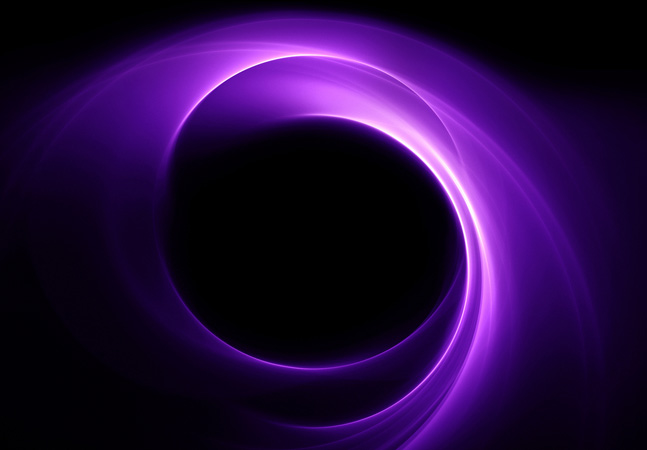
If you like the idea of creating a new class from whatever other classes you have lying around, you have two ways of doing in TypeScript ... and both are type safe (within limits).

If you're wondering how to start integrating TypeScript into your development practices, here's both when to do it and how to do it.
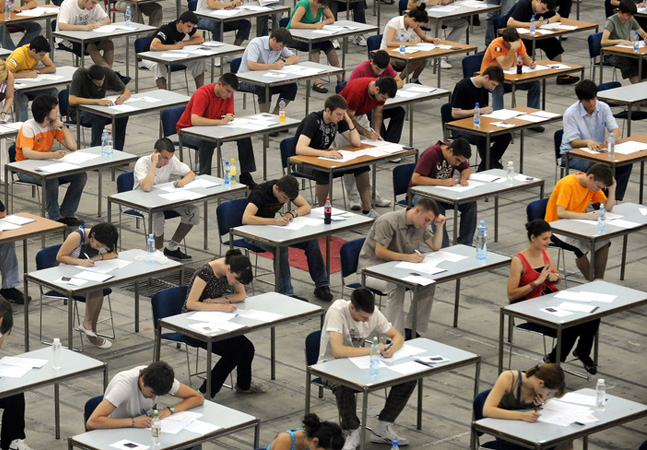
If you need to create a version of a class from several sources or just want to merge default values with a user's input, object spreading solves your problem. JavaScript won't let you do this (yet) but TypeScript will.

Web workers in TypeScript give you concurrent processing but they can be awkward to debug. However, if you set up your web worker code as just another function, you can simplify debugging (or even build your web worker dynamically at run time).

Here's how to use web workers in ASP.NET MVC with TypeScript to enable concurrent processing in your client-side code. And, as a bonus, the correct way to think about web workers.

You don't need to write ugly code to synchronize your AJAX calls. Instead, you can leverage await/async and the JQueryXHR object to simplify the code around your AJAX calls while still getting the benefits of concurrent processing.

It’s easy to integrate your own attribute directives into Angular 2 templates to pass data from your component to your directive, have it respond to events on your page or even have your directive fire events to be processed by the component using it.

Here’s how, in Angular, you can use directives to dynamically modify HTML in Views without polluting your business logic.

Peter completes his walk-through of creating a simple Angular app with TypeScript by responding to events, accepting data from the user and updating data back at the server with an AJAX call.

Here's how to use Angular2 and TypeScript to retrieve JSON objects from an ASP.NET MVC controller and populate your page with the results.
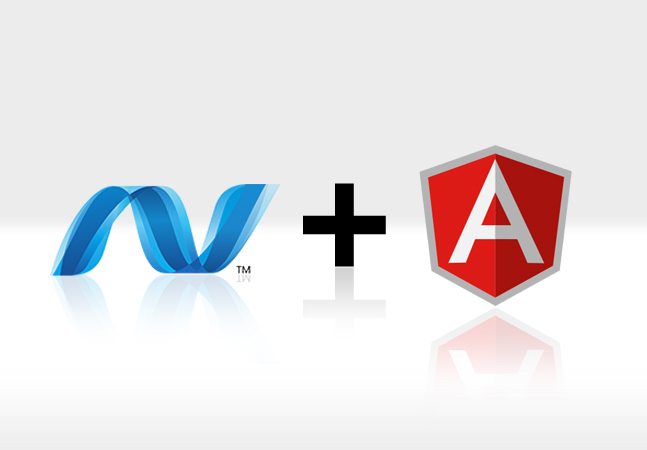
Here’s how to add AngularJS to an ASP.NET MVC application in Visual Studio 2015.

If you want to ensure that the right code is loaded at the right time (and only loaded when you need it), you can start organizing your TypeScript code into focused files right now.
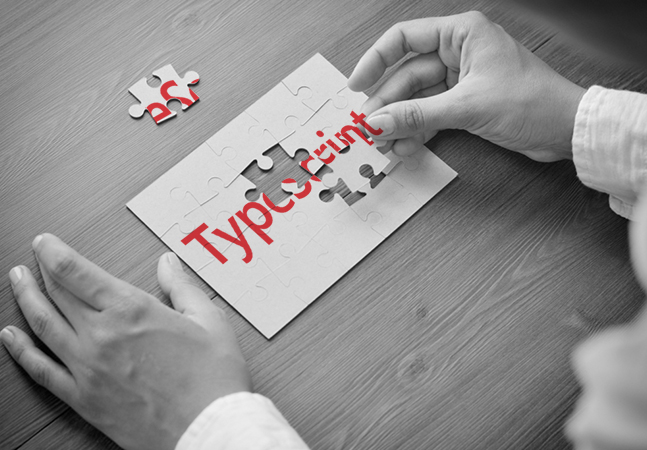
If you want to ensure that the right code is loaded at the right time (and only loaded when you need it), you can use TypeScript code to organize your code into modules. As a side benefit, managing your script tags will get considerably easier.

A roundup of a few more features: deprecated any type, literal datatypes, read-only properties, more!